Activate Your Visa Card

Congratulations on receiving your UCCU Visa Card! Activating it is simple and secure. Follow any one of the 3 activation methods below start using your card for purchases, online transactions, and ATM withdrawals.
Activate Through the App
- In the UCCU Mobile Banking App, select CardApp from the Main Menu
- Follow the prompts to download and access the UCCU CardApp
- Select the card you wish to activate
- Tap “Activate Card” found in the middle of your card image (see image)
- Provide the requested verification details from your card
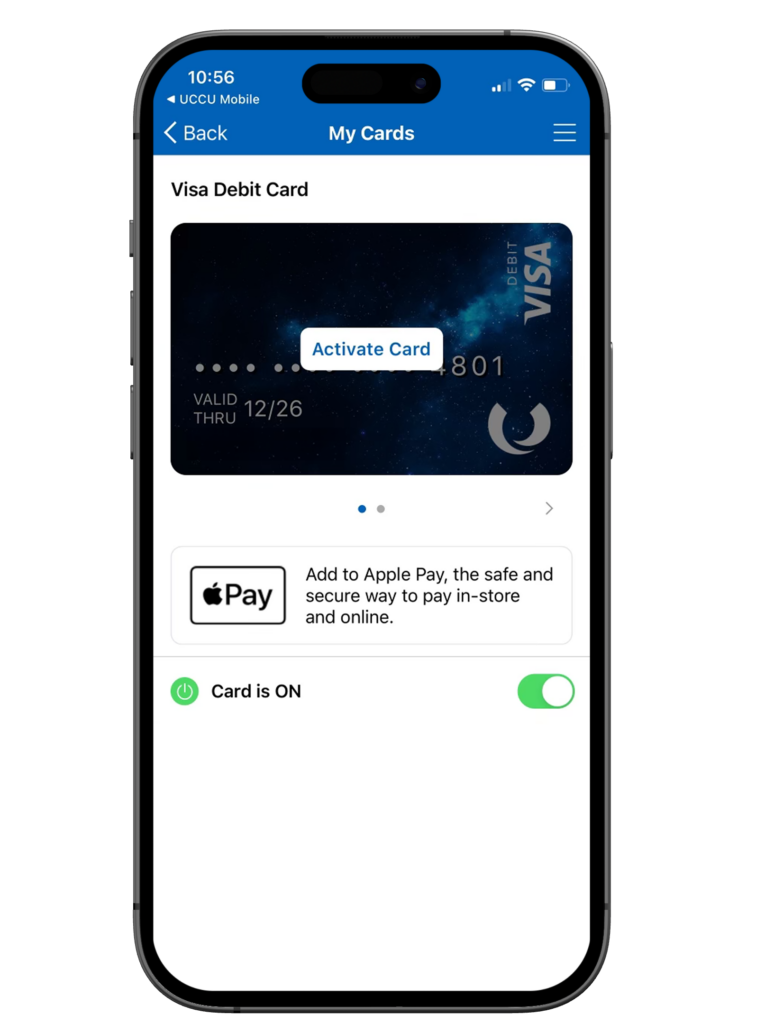
Activate Over the Phone
Call the phone number on the sticker attached to the new card (866-906-4171)
Activate in Any Branch
Visit one of our Branch Locations for “in person support”
Security and Control From Anywhere
Our activation process ensures that your card is protected from unauthorized use, giving you peace of mind from the moment you activate it.
Once your card is activated, take full control of it by utilizing the UCCU CardApp on your mobile device. With your new card added to CardApp, you will be able to deactivate or reactivate your card if it is ever lost or stolen 24/7.
Ready to Activate Your Card?
Download the UCCU Mobile Banking App and follow the steps on this page to activate your card.
(801) 223-8188 | Branch Locations
Available M–F 8am–6pm, and Sat. 9am–2pm,
Frequently Asked Questions
How Soon After Receiving My UCCU Visa Card Should I Activate It?
We recommend activating your card as soon as you receive it. Activation ensures that you can access your funds and start using your card for purchases and transactions without delay. It also allows added time in case there are any delays that occur in the activation process.
How Long Does the Activation Process Take?
Standard activation processes are an instantaneous process. If you experience any issues after activating the card, simply call our support line at (801) 223-8188 and we can help resolve any experiences you may have.
Related Information

5 Reasons to Use a Credit Card over Cash
Explore Content
CardSwap
Explore Content






